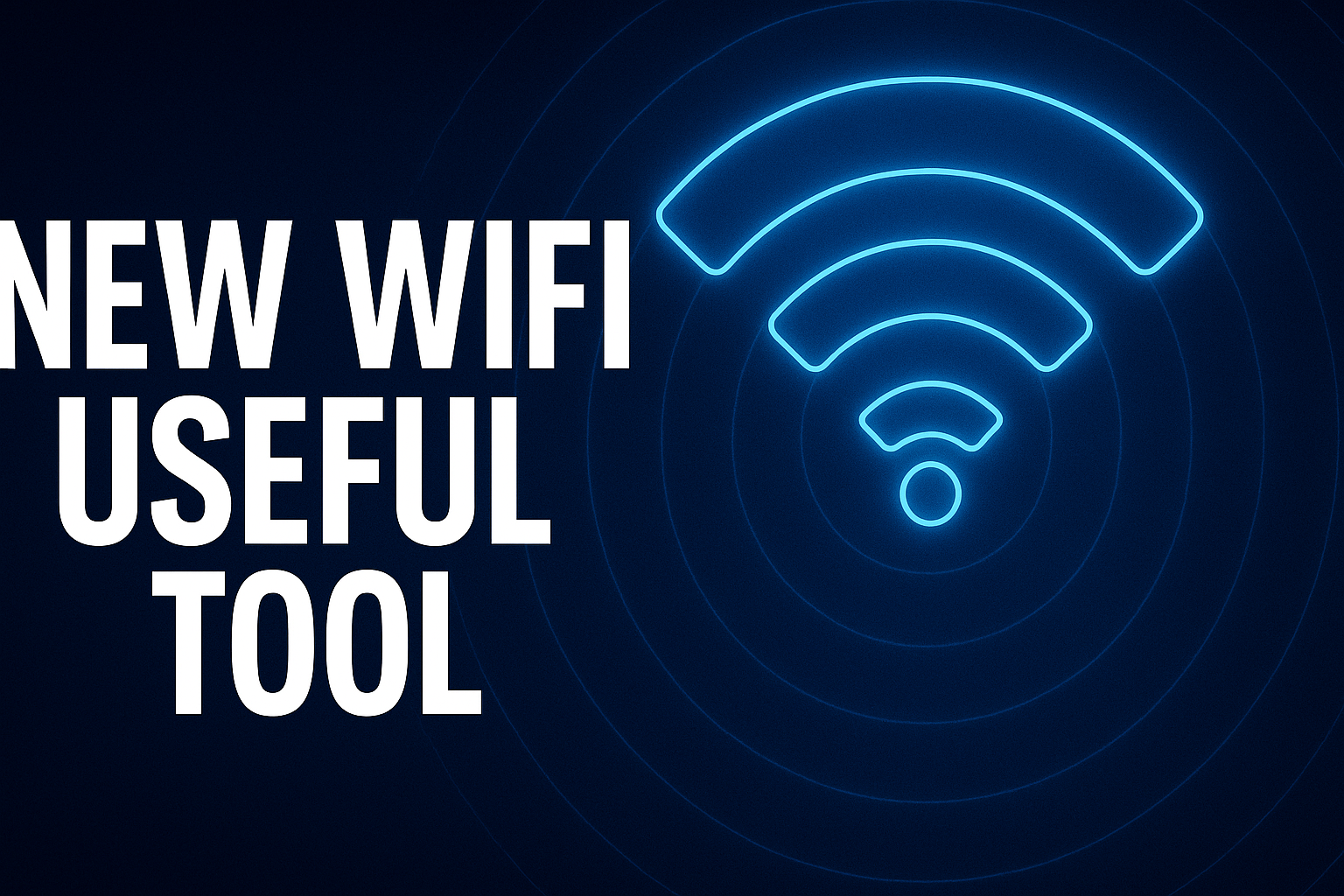WiFi has become an integral part of our daily lives. Whether at home, in the office, in cafes or in public places, using WiFi has become a must for internet connectivity. But many people face some minor difficulties in connecting. Now, if we use some new tricks, these problems can be easily solved.
Sometimes, our phone or laptop may not be able to connect even though it has a WiFi signal. In such a case, it is very useful to forget the old network before connecting to a new one and try to connect again. In this process, our device will recognize the new connection and receive a fresh IP address. Sometimes, resetting the router can also improve connectivity. If you turn off the router for a few seconds and then turn it back on, it will broadcast the signals anew.
Another useful tip is to be close to the WiFi network that we need to connect to. Sometimes the signal becomes weak due to buildings, walls, or other obstructions. Moving closer to the WiFi network can make the connection faster and more stable. Also, temporarily turning on and off the flight mode on the device can also refresh the connectivity.
Sometimes we may feel “signal but no internet” when using public WiFi. In such a case, opening the browser and typing any website will redirect us to a login page asking for WiFi. Although this is a simple step, many people are not aware of it. Therefore, it is good to not only know and use it, but also tell others when needed.
Following these kinds of small steps will make our WiFi experience even better. Even if there are connectivity issues, it is necessary to have the knowledge to easily fix them. If we follow a few tips ourselves, we will increase our confidence that we can solve most of the problems on our own without calling a technician every time.
Knowing such useful information will improve our relationship with technology. We can achieve the ability to solve the technical problems we face every day on our own.
But not limited to this, some new tricks are also coming into use now. For example, if you want the WiFi signal to be strong in the entire area of your house, it is a good idea to use WiFi repeaters or extenders. These pick up the signals coming from the primary router and send them to a greater distance. By doing this, you will get a quality signal wherever you are in the house.
Another interesting trick is to change the band settings of your mobile when using it as a hotspot. Older mobiles mostly use the 2.4GHz band but newer phones also offer the 5GHz band. 5GHz provides a fast connection but has a shorter range. Then you can switch the band according to your need. This small change can provide much faster internet.
Also, changing the DNS settings can make a big difference in your WiFi connection. Usually, our router uses whatever DNS it finds, but if you manually set it to something like Google DNS (8.8.8.8) or Cloudflare DNS (1.1.1.1), the browsing speed will increase somewhat. This will especially reduce the lag that is noticeable when opening websites.
Some attention is also needed in terms of WiFi security. Many people set an easy password for their home network, which allows neighbors to connect. This results in low speed. So setting a difficult, unique password will not only protect your connection, but also improve speed.
Another new way is to use smart routers. These can be controlled through an app. You can control who is connected, how much data is being used, and how to block it at any time. This is also very useful for parents and children to control their internet use.
Thus, even though WiFi is a simple technological device, by using it properly and following a few small tricks, we can transform our internet experience into something invaluable. The digital world is changing rapidly day by day, which is why we too need to stay updated and learn these new ways to use the internet smarter, safer, and faster.
Continuing, one of the most important aspects of our WiFi setup is the placement of the router. Many people place it wherever they happen to be – sometimes behind the TV, between the wires, or in a corner. But placing the router in the middle of the house, in an open area, will ensure that the signal spreads properly in all directions. It is better not to place it near electronic devices, as they can damage the signal.
Another good method in WiFi troubleshooting – eliminating IP conflicts. Sometimes, if two devices are assigned the same IP address, connectivity problems arise. This is especially the case when using a LAN or mobile hotspot. Then this problem can be easily solved by manually assigning (manual/static) IP or resetting it.
Some devices automatically download updates in the background. Many devices like phones, TVs, and gaming consoles use data even when they are not in use. This can reduce WiFi speed without us knowing. That is why it is better to turn off WiFi on devices that are not in use, or block it through the router app.
Another essential thing is to use Quality of Service (QoS) settings. This is a feature on the router, through which you can decide which application to give more priority to. For example, when you are doing a Zoom meeting, you can allocate more bandwidth to it and less to something like Netflix. By doing this, your work will not be interrupted.
Another modern solution is mesh WiFi systems. These cover the entire area of the house through a single network name. The signal does not change when moving from one room to another, and the connection does not drop. This is a very suitable solution for large houses, duplexes, or two-story houses.
Moreover, sometimes even after we connect to WiFi, some specific websites may not seem to open. Then you can access them by using a virtual private network (VPN). It is also good for privacy, especially when using public WiFi.
The reason why we can solve many small problems that we do not see every day is because of these newly available useful tricks. If we do not fear technology, but use it as a friend, the internet experience will become smoother and faster.
There are many more things we can learn, but most importantly – we need to develop a smart user mindset. Only then will we be able to completely control WiFi.
Continuing further — we should also develop some habits to improve our WiFi usage. For example, it is very important to update the firmware of our router frequently. Many people take this lightly, but it is very crucial. With each firmware update, new features, bug fixes, and better security systems come. This improves the performance of the router, which is useful for both speed and stability.
The next thing is — we should be able to control our WiFi network ourselves. Sometimes we don’t know if unknown devices are connected. In that case, it is good to keep an eye on the list of connected devices through the router apps. If necessary, we should also remove or block them. This will help our privacy and also prevent speed loss.
Another good habit is to restart the router at least once a month. Even if it is a small task, it is like giving the router a rest. Sometimes this can also easily solve connection problems. Also, the router should be placed in a well-ventilated area to reduce overheating.
If you have young children in your home, you should control internet access according to their age. By using the parental control settings on the router, you can decide what content they can access and at what times. This is a peace of mind for parents and a strong step for the future of children.
If you are repeatedly connecting and disconnecting, it means that the signal is not strong enough. Then you should test the signal strength depending on the type of use you are using WiFi for. For example, if you are streaming video, the signal should be at least stronger than -60dBm. This can be checked with apps like "WiFi Analyzer" on smartphones as a minimum.
These days, many devices are based on the internet – smart TVs, smart lights, voice assistants. All of these can cause network overload when using the same WiFi connection. In such cases, setting up a second router, or using a guest network, can separate devices based on priority.
The most important thing to remember in these ways is that the way we use technology, we should adapt it to our needs. WiFi is like a cornerstone of modern life. To use it effectively, it is essential to follow some smart practices.
Finally, every small step we take in using WiFi can change our internet experience differently and for the better. If technology is in our hands, it is also our responsibility to be able to control it. By learning more such tricks, we can build a better digital life.