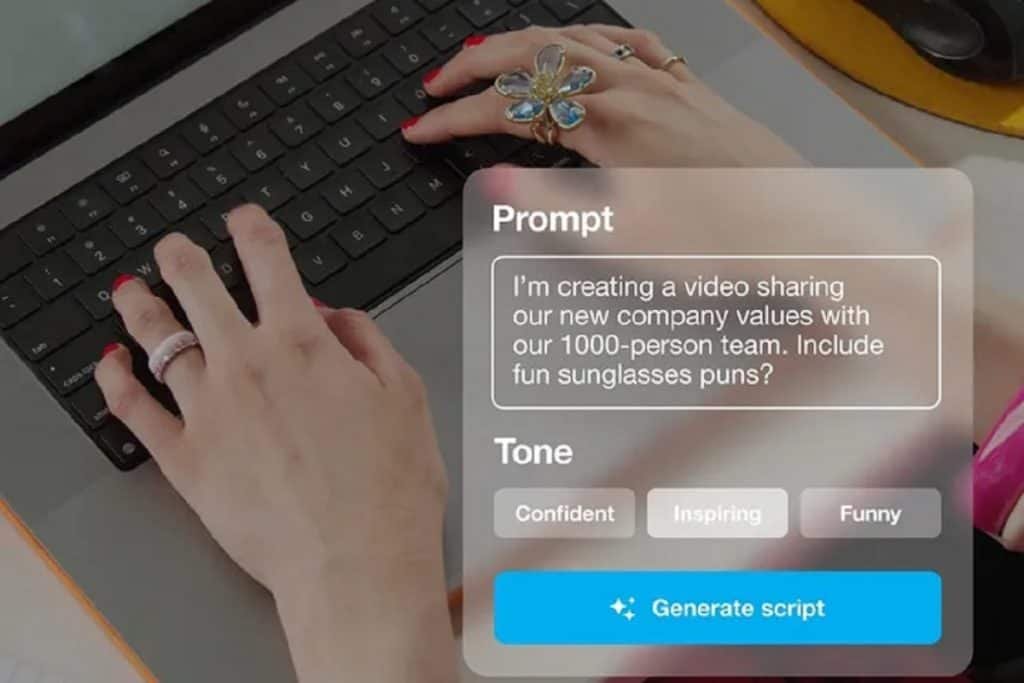ChatGPT has become even more powerful with the ability to understand images. You can now upload a photo and ask ChatGPT to describe, analyze, or generate content based on that image. This makes it a super useful tool for people who work with visual content every day. Whether you’re a designer, marketer, student, or content creator, image-based prompts open a whole new world. It saves time and delivers smart results instantly.
One of the most common uses is to ask ChatGPT to describe what’s happening in a photo. This is perfect for creating captions for Instagram, thumbnails for YouTube, or even writing product descriptions. Just upload the image and say, “Write a catchy caption for this photo.” ChatGPT analyzes the image and gives a creative line within seconds. It’s fast, accurate, and sounds natural.
Another great use is to ask ChatGPT to generate a story from a photo. You can upload an image of a person or place and say, “Create a short story based on this scene.” This is very useful for storytelling, blogs, or creating engaging content from travel photos. It turns a simple picture into an emotional or dramatic piece of writing. The tool adds imagination where needed and keeps it realistic.
You can also use photos to generate business content. For example, upload a product photo and ask, “Write a professional ad copy for this product.” The result is often ready-to-use for Facebook ads, flyers, or websites. It focuses on the visual details and creates a message that connects with your audience. This is great for eCommerce sellers or startup founders.
Students and teachers also benefit from this feature by turning educational diagrams into explanations. You can upload a chart or handwritten notes and ask ChatGPT to explain them simply. It can even convert a photo of a blackboard into digital notes. This helps students study better and makes online learning smoother. It turns static visuals into dynamic learning material.
Another unique idea is to use ChatGPT to generate video scripts from photos. For example, upload a mobile screenshot and ask, “Write a reel script explaining this feature.” This is amazing for tech YouTubers or app reviewers. It understands the photo and builds a human-sounding, structured script for your video. You save hours of planning and writing.
You can even use photo-based prompts for translation help. Upload an image of a signboard, book page, or menu and ask ChatGPT to translate it into English or any other language. This helps travelers, students, or people who work with multilingual content. It’s quick, and it keeps the meaning accurate. You don’t need to retype anything manually.
A trending idea is to use ChatGPT with fashion or outfit photos. Upload your look and say, “Give me outfit suggestions based on this style.” Or ask for a caption that suits the mood of your selfie. Fashion bloggers and influencers use this for content planning, styling tips, or hashtags. The results feel trendy, short, and made for social media.
Many users also upload photos of logos, posters, or packaging and ask for feedback or improvement suggestions. This works great for brand designers, marketers, or business owners. ChatGPT can suggest better slogans, more attractive wording, or even layout tips. It helps refine your brand's visual communication without hiring a consultant.
To conclude, using ChatGPT with photos is a smart way to turn images into powerful content. It can write, explain, suggest, and create ideas just by looking at a picture. This unlocks creativity and productivity for users across many industries. From social media to business to education, photo prompts make ChatGPT more useful than ever. It’s not just text-based chat anymore — it’s visual intelligence.
You can also use ChatGPT to create quiz questions from educational images. Just upload a diagram or a photo from a textbook and ask, “Create 5 quiz questions based on this image.” It understands the visual and creates relevant questions with or without answers. This is perfect for teachers preparing assignments or students revising topics. It saves effort and makes learning more interactive.
For real estate or travel purposes, uploading location-based photos and asking for descriptions works really well. You can say, “Write a blog intro based on this place” or “Describe this spot like a travel guide.” ChatGPT gives engaging lines that fit right into websites, brochures, or reels. Real estate agents, travel influencers, and vloggers use this to save time. It creates authentic, location-based storytelling easily.
If you're into recipes or cooking videos, you can upload food photos and ask for a recipe suggestion or caption. A simple prompt like “Give a creative name and description for this dish” can generate tasty content. It’s useful for food bloggers, chefs, or cooking page creators. The AI looks at the food’s style, color, and presentation before writing. Your dish gets the recognition it deserves online.
Meme creators can also use this to make viral content. Upload a funny image and ask, “Write a relatable meme caption for this.” ChatGPT combines visual humor with trending tone to give you ready-to-post memes. It’s a great way to go viral on Instagram or Twitter. Even pages that post motivational content can turn quotes into image-based reels this way.
You can even scan your old notes or idea sketches and ask ChatGPT to digitize them. Upload the photo and say, “Convert this into a clear text format with headings.” It makes handwritten mess into clean, organized content. Perfect for writers, students, or busy professionals. You can even ask it to rewrite it in a more professional or simple way.
For resume and career purposes, you can upload a certificate or work experience photo and ask, “Write a resume point from this.” This helps job seekers create better resumes without struggling for words. ChatGPT uses the photo as a reference and writes it in a formal format. You can do the same for LinkedIn descriptions and bios as well. It’s like having a personal writing assistant.
Graphic designers also use this feature to improve poster or flyer content. They upload their design and ask, “Suggest better copy for this layout.” The tool analyzes what’s written in the image and suggests smarter or more attractive alternatives. It’s helpful when you’re stuck or want to sound more professional. It makes sure your design matches strong communication.
One more creative idea is asking ChatGPT to generate YouTube titles or hashtags based on thumbnail images. Upload your video’s thumbnail and say, “Suggest viral title and 5 hashtags based on this.” It reads the image and gives you trending words, emoji use, and SEO-friendly suggestions. This helps content get more reach without guessing what works. It's great for creators who post daily.
People also use this feature for news or blog content. For example, upload a photo from an event and ask, “Write a short news report about this picture.” Journalists, bloggers, or page admins use this to write fast content from live images. It captures the mood and adds structure to your story. The content is quick, clean, and ready to publish.
To wrap it up, photo-based prompts in ChatGPT are changing how people create content. You no longer need to describe everything with words — just show a photo and let the AI do the rest. Whether it’s for business, social media, education, or daily tasks, this feature saves time and boosts creativity. It's one of the most underrated but powerful ways to use ChatGPT today. With the right image and the right prompt, you can create magic.