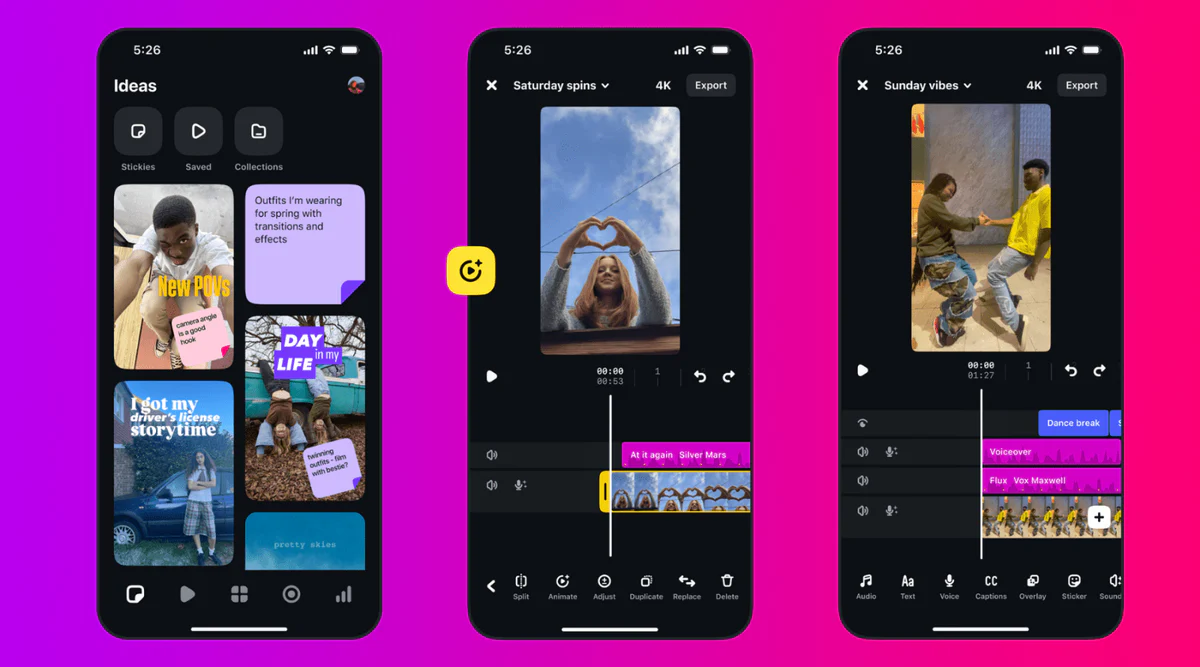Instagram editing apps are a huge support for creators who want to make their content stand out. These apps offer more features than Instagram’s built-in editor, helping you create unique and eye-catching reels and posts. From color correction to effects and transitions, everything can be customized with just a few taps. One simple trick using the right app can turn a normal video into viral content. It’s all about using smart tools with a creative touch.
One useful trick many creators follow is preset layering in apps like CapCut or VN Editor. You can add multiple filters and overlays to make the video look cinematic and different. This trick is helpful for mood-based reels, travel clips, and cinematic slow-motion videos. You can adjust opacity, blend styles, and add lighting layers. The final result looks premium without needing a PC.
Another powerful trick is beat syncing using auto beat-detection. In apps like Beatleap or Tempo, the music’s beat is automatically detected and matched with your clips. The app cuts your video according to the beat, which saves time and looks super professional. This technique is great for dance, transition, or trend-based reels. It keeps your video fast-paced and in sync with viral songs.
For aesthetic reels, a great trick is using motion blur or zoom blur to highlight specific parts of your video. This effect creates smooth transitions between clips and adds a dynamic feel. Apps like Alight Motion and Motionleap offer this feature with easy sliders. It grabs the viewer’s attention and makes your reel feel more engaging. Perfect for fashion, makeup, and vlog-style videos.
If you want clean text overlays, the "masking" trick helps you reveal or hide text smoothly. Instead of simple popping texts, you can use a shape mask to slide the text in from behind an object or layer. This is very trendy for educational, motivational, and tips-based videos. Kinemaster and CapCut allow this trick easily. It adds a professional layer to your message delivery.
Using green screen or background remover is another smart editing hack. You can record your video anywhere and then add a studio-style or custom background later. CapCut, Vita, and PowerDirector all support this feature. It’s perfect for making videos in small rooms while giving a big, creative output. You can stand in front of a trending background or even a moving graphic.
One more underrated trick is the "fake camera shake" effect. When done correctly, it adds energy to reels and makes transitions feel natural. Most apps offer a manual control where you can shake or bounce the video slightly. This is great for adding tension, hype, or impact in storytelling reels. Especially popular among meme and music creators.
The voice effect trick can turn your voice into robotic, echo, deep, or chipmunk styles using apps like Voicemod or CapCut. This adds humor, emotion, or drama to your videos. For storytelling, dubbing, or reels with comedy timing, this trick works wonders. You can even lip sync to your own modified voice. Viewers enjoy the creativity and effort put into voice editing.
One simple yet powerful trick is speed ramping—where you control video speed dynamically. It starts slow, speeds up at the beat, and slows down again at the end. This technique makes reels feel cinematic and smooth. VN and Alight Motion offer this feature with full control. It works especially well with dance, sports, and fitness-related content.
In the end, the real trick is not just using an editing app, but knowing how to mix multiple effects smartly. Layering text, blur, transitions, filters, and sound design together gives your reel a professional finish. You don’t need expensive tools or editing knowledge—just creative thinking and the right mobile app. Once you master these tricks, your Instagram reels will stand out easily.
Another creative trick is using custom keyframe animation in apps like Alight Motion. You can animate each text, sticker, or image frame by frame to create smooth movement. This is ideal for dynamic intros, logo reveals, or quote-based reels. With a bit of practice, your edits start looking like professionally done motion graphics. Keyframes give full control over movement, size, and angle.
One smart editing hack is the split-screen or double-frame effect, where you show two clips side by side. It works well for before/after comparisons, reactions, or storytelling formats. Apps like InShot and Kinemaster allow you to arrange frames and borders easily. You can use the same person on both sides for a cool visual trick. This effect instantly boosts engagement on Instagram.
Many creators now use the cinematic black bar trick, also known as letterboxing. It gives a movie-style frame to your vertical reel and makes it look dramatic. Just add black bars on top and bottom, and reduce the visual space slightly. It works best with music-based emotional edits or storytelling videos. This trick adds a professional vibe with almost zero effort.
If you're editing lip-sync or dialogue reels, try the jump cut trick to match expressions with the beat or words. Just cut out the gaps between sentences and add tiny zoom-ins to each part. It feels energetic and keeps the viewer hooked. This is the style most creators use in comedy reels. CapCut and VN make this easy with timeline markers and cut tools.
For enhancing selfies or close-ups in your videos, use the AI skin smoothening and color tone filter. Apps like Prequel or FacePlay have this feature built-in, and it can enhance your face, background, and lighting. This is useful for fashion, beauty, or trending reel creators. It gives a soft, glowing vibe to your face without looking artificial.
A trending trick nowadays is reverse transition edits. You record a clip with an action and reverse it in the app to create surprise effects. This is great for makeup reveals, object throws, or magic-style content. Just trim the part you want and reverse it with a tap. CapCut and Tempo support this trick with one button. It's fast and fun.
Another smart move is adding sound effects like whoosh, pop, or tap to your transitions. It helps highlight motion and makes your reel more immersive. There are many free sound effect libraries within CapCut and InShot. When combined with visuals, they boost reel quality. Even small sound cues can make a big difference in viewer engagement.
Use the “Freeze Frame Zoom” trick for dramatic moments. Pause a frame, zoom in slowly, and continue the clip. This works best when pointing to something important or reacting. It gives cinematic depth and helps guide the viewer’s attention. Most editing apps support this with zoom controls and freeze options.
Try the blur background + clear subject trick for a DSLR-style focus look. This trick helps when your original background is messy or distracting. The AI automatically blurs the background, keeping only your face or object in focus. It's great for product reels, reviews, or aesthetic edits. The result looks clean and high-quality instantly.
Finally, save your custom editing templates or drafts inside the app to reuse later. Many creators don’t redo the same effect every time—they use saved templates and just swap the clips. This saves time and keeps your style consistent. Apps like VN, CapCut, and Alight Motion allow template saving. It’s a pro trick for fast content creation.
Some editing apps now offer auto-caption generators that turn your spoken audio into stylish subtitles. This trick not only helps with engagement but also makes your reel accessible to viewers watching without sound. CapCut, Captions App, and VN offer auto-caption tools with various font and animation styles. You can even highlight certain words or emojis to add emotion. Viewers love this feature, especially on fast-scrolling reels.
The "Color Pop" trick is another cool effect where only one color is kept while the rest of the video turns black and white. You can apply this to highlight red lips, a blue dress, or a product. It creates a dramatic effect and instantly grabs attention. This works really well for fashion, promo, or cinematic reels. Most editing apps support this under the “Color Focus” or “Selective Color” tool.
One creative trick is using animated stickers or elements like fire, smoke, sparkles, or glitch effects. These can be used during transitions or when something important appears on screen. It adds energy and keeps the visuals exciting. CapCut and Alight Motion have hundreds of free effects and animated stickers. Just drag and drop them into your timeline and adjust timing.
A useful productivity trick is to edit in layers—first audio, then visuals, then text. This helps you keep things clean and focused while editing. Many beginners try to do everything at once, which gets messy. Editing in layers makes the final result smoother and more professional. Apps like VN and Kinemaster give multi-layer timelines for better control.
The looping trick is great if you want your video to play endlessly without viewers noticing the end. Just start and end with the same movement or visual. This is perfect for aesthetic reels, chill music edits, or scenic loops. Viewers often watch these multiple times, which boosts engagement and reach. You can do this by carefully trimming and aligning your clips.
A time-saving trick many creators love is template re-editing. CapCut and Tempo offer thousands of ready-made video templates. You just upload your photos or clips, and the template applies effects, music, and transitions automatically. It’s perfect when you’re low on time or want to try something trendy. You can still tweak the template to make it unique.
Layer masking with blend modes is an advanced trick that makes your reel look like a movie scene. You can overlay fog, fire, lights, or textures and blend them into the original video. This trick is used in travel, horror, and cinematic storytelling reels. Alight Motion and Motionleap give pro-level blending tools. It’s worth learning if you want to stand out.
If you're doing tutorial or how-to reels, use the spotlight trick. Blur the background and focus only on the area you're explaining with a glowing circle or highlight. This makes it easier for viewers to understand where to look. It’s useful for tech, unboxing, or educational content. You can add text pointers, arrows, and zoom for extra clarity.
Try adding voiceovers with background music control—keep your voice clear and the music low. Many apps allow adjusting background music volume under the “audio mix” tool. This makes your reel sound professional and clean. It’s especially useful for storytelling, product reviews, and personal messages. Viewers stay longer when audio is pleasant and well-balanced.
Lastly, the best trick is to edit with your audience in mind. Use effects that match your video mood, and always test different styles. Don’t follow trends blindly—make them your own with your personality. Your creativity and smart use of edit tricks will keep people coming back for more. With practice, your editing game will level up naturally.